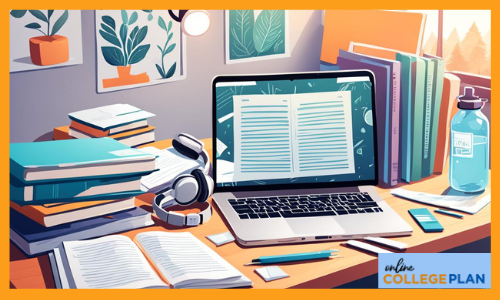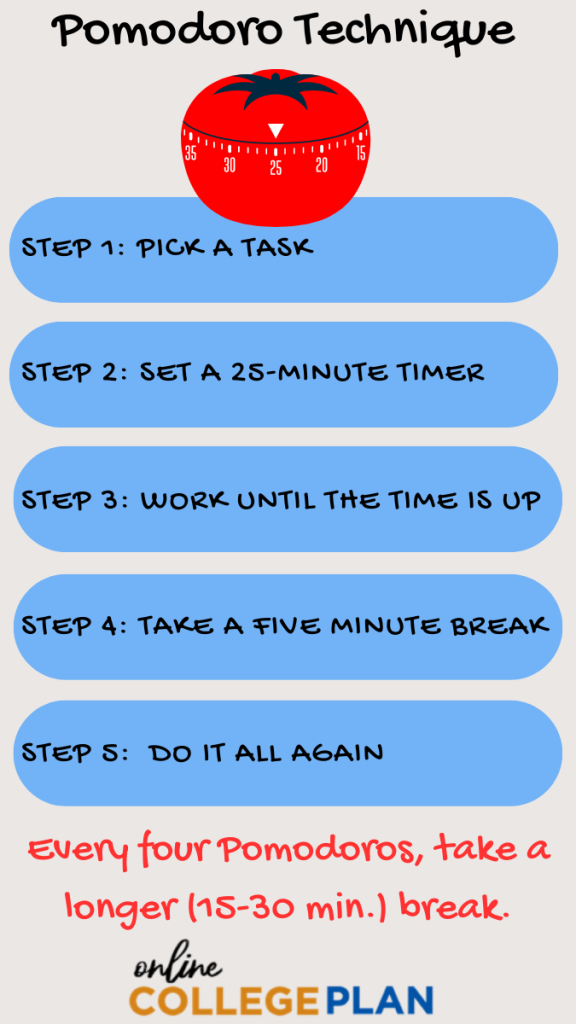Tech Essentials for College Students: Must-Have Gadgets and Apps
Find your degree

Technology is an integral part of college life. From taking notes and staying organized to maximizing productivity and accessing information, there are countless tech essentials, including gadgets and apps, to enhance your college experience. Whether you’re a freshman embarking on your college journey or a current student looking to upgrade your tech arsenal, we’ll guide you through the must-have apps and gadgets every college student should consider. You’ll learn how to:
- Choose the best laptop and accessories for college.
- Stay organized with digital tools and apps.
- Explore learning apps that can boost your academic performance.
- Utilize tools to increase productivity and manage your time.
- Safeguard your sensitive information with data security tools.
College life can be hectic, with a never-ending stream of deadlines, assignments, and commitments. But these college tech essentials will keep you on top of your game. Read on to make the most of your college years with these apps and tech tools for students.
Related Resources:
First Semester: The Best College Academic Success Tips
Choosing a Major: A Simple To Understand Guide for Undecided Students
Choosing a Reliable Laptop and Accessories
Laptops and accessories top our list of must-have gadgets for students. These are the first—and most essential—tools you’ll need for college since the vast majority of the curriculum and resources you’ll need are online. When shopping for the best college laptop, keep four things in mind: portability, battery life, performance, and affordability.
Portability
Portability is an important factor for college students looking for a laptop. You’ll be hauling it around campus to classes, libraries, and study groups, so it should be lightweight and easy to transport.
If you intend to pursue your degree online, portability may be less of a priority. However, if you’re enrolling in a blended or hybrid program where you must travel to campus periodically, opt for slim and compact laptops that fit comfortably in your bag without adding unnecessary weight.
Battery Life
As a college student constantly on the move, having a laptop with long battery life is essential. You don’t want to be tethered to a power outlet or constantly searching for one during classes or study sessions. Look for laptops with extended battery life to keep you productive throughout the day.
Performance
Performance is the most crucial consideration when selecting a laptop for college. If you opt for a cheap, low-performing device, your computer will be slow and glitchy, making your academic journey harder than it needs to be. A laptop with sufficient processing power and RAM ensures smooth operation. So, you should shop for laptops with adequate processors and ample memory to handle your tasks effortlessly.
- RAM: Cheap laptops start at 4GB of RAM. This is alright for browsing the web and writing an essay, but most experts recommend that college laptops have at least 8GB of RAM. This will be sufficient for running a few programs simultaneously, like completing an assignment while conducting research and listening to music, for example. However, if you are a multitasker who also uses your laptop for work, complex spreadsheets, creating graphics, gaming, etc., you should look for one with at least 16 (or even 32) GB.
- Processor: An Intel Core i3 or i5 or an AMD A-series A6 or AMD A8 should be adequate for a processor. But again, this all depends on your area of study. Suppose you’re a graphic design student or you’re majoring in video or film projection. In such cases, you may benefit from a higher-level processor like an Intel Core i7 or AMD A10 processor.
As you might expect, laptops with more RAM and higher-level processors also come with a higher price tag, which leads us to our final consideration—your budget.
Cost
If you’re like most college students, you’ll likely need to consider your budget when selecting the best technology for college life. It’s important to manage your money wisely at this stage of the game. So while opting for high-end laptops is tempting, you will probably do just fine with a mid-range machine.
It’s crucial to find a balance between performance and affordability. First, set a budget. Ask yourself what you can reasonably afford. Then, explore laptops that offer the best value for your investment.
Many big tech companies offer discounts to college students. For example, Apple, Dell, and Microsoft typically offer at least a 10% student discount. There are also a few colleges that offer free laptops to enrolled students.
Now that we’ve covered choosing the right laptop for college, let’s delve into a few key accessories you might want to invest in.
Laptop Accessories for College Students
You’ll likely need a few accessories to help you get the most out of your device. As with choosing a laptop, you’ll want to determine your budget beforehand. Then, look for the highest-quality products within your price range.
Portable Laptop Charger: Depending on your device’s battery life, a portable charger can come in handy. Running out of juice during class is not fun. There are hundreds of laptop chargers to choose from. Most experts recommend you look for one that has at least 20,000mAh (milliamps per hour) or 60Wh.
USB-C Hub: Some newer laptops don’t have many ports, which can pose a problem for those attached to their wired mice, keyboards, external hard drives, etc. A USB-C hub will ensure you have plenty of extra ports anytime you need them. Some hubs also include Ethernet, HDMI, and USB-A ports. So, take stock of your needs and choose a hub that will work for all your favorite gear.
Laptop Privacy Screen: If you’re big into privacy (and even if you’re not), having someone nosing around you to see what you’re doing online is downright irritating. If you plan on using your computer in an airport, the school cafeteria, a coffee shop, or any other crowded place, you’ll want a laptop privacy screen. They are relatively inexpensive and will keep shoulder surfers from invading your personal space.
External Hard Drive: Not all students will need additional storage. But for those working on audio or video projects, it’s likely. An SSD (solid state drive) or external hard drive is necessary if you want to save certain projects. The best part is you can find an external hard drive small enough to carry around in your laptop bag without adding much extra bulk or weight.
Noise-Canceling Headphones: College campuses can be noisy, with distractions ranging from chatter in the library to construction outside your dorm. Noise-canceling headphones can help you block out these distractions. EdTech asked students at colleges from all over the country a simple question. “If your university were to provide you with one piece of technology, what would you choose?” The most popular answer was—you guessed it—noise-canceling headphones. Headphones can help you create your own calm student environment without being disturbed by everything else that’s happening.
Plus, with so many remote classes and online degree programs, many students are completing their assignments from home. Noise-canceling headphones can help them block out household noises so they can focus on their studies.
Backpack: The last item on our list of tech gear for university students is a backpack. You’ll need something to hold your laptop, accessories, and other gear you have to schlep around campus. There are many excellent tech backpacks for college students, some with bells and whistles like built-in USB charging ports, hidden pockets, and even password-protected locks. But before you start shopping, nail down the specific features you’ll need.
First, consider what you’ll be carrying. This will help you determine what size backpack to purchase. You’ll also want to consider comfort and support. Features like padded shoulder straps, waist belts, etc., can distribute weight evenly and reduce strain on your back. Finally, the backpack should be made of durable, waterproof material to withstand inclement weather and daily wear and tear.
College Organization Apps: Keeping Your Life in Order
Staying organized is key to success in college. The best organization apps are designed to help you streamline your schedule, manage tasks, and ensure you never miss a beat.
One of the top tools for staying organized is a college planner. You need somewhere to keep track of your class schedules and make a note of important dates. The idea is to create a centralized hub for all your academic and personal tasks. You can go the old-school route and opt for a physical planner or download one of these handy apps to handle the task.
Notion
Availability: Mac/Windows/iOS/Android
Are you super detail-oriented? Do you love the idea of a highly customizable planner with tons of features? Notion is an all-in-one productivity app that is ideal for detail-oriented folks. It allows you to customize workspaces to organize your schedule, projects, assignments, extracurricular activities, and anything else you’ve got on your plate.
With Notion, you can create a weekly planner, a semester overview, task lists, and more. It also doubles as an excellent note-taking tool and lets you collaborate with your classmates for studying or group projects.
You can unleash your creativity and design a student planner tailored specifically to your life or choose from hundreds of pre-made templates created by students just like you. There are both free and premium versions. However, students can associate their accounts with their school email addresses and get the Notion Plus plan for free!
I use Notion for storing notes from courses, saving articles with the clipper, journaling my thoughts, storing projects and ideas, and creating lists for shopping/food/travel. For me, it’s my life hub; it’s always loaded on my computer and ready for me to type on.
EducationalRat-College Student From the Notion Community on Reddit
Google Calendar
Availability: Mac/Windows/iOS/Android
If you want to keep things simple, consider sticking with Google Calendar. This popular and effective planning app is a favorite among college students. Here’s why: For starters, it’s free. There are no upgrades to access more features, so you can use all of them right from the get-go. It’s also user-friendly, with a clean interface that integrates seamlessly with other Google apps.
Google Calendar is accessible across all devices, so you can manage your schedule from anywhere. You simply input your class schedules into the app and color-code them, ensuring a clear overview of your daily and weekly commitments. You can also set reminders for upcoming events, classes, or deadlines to help you stay on top of things. And if you’re naturally forgetful, you can even automatically email yourself your agenda each morning.
Another excellent feature is the ability to coordinate schedules. You can share your schedule with other Google users. If you live with others or have a busy family, this can help you coordinate your schedules so you don’t miss any important dates or special events.
Power Planner
Availability: Mac/Windows/iOS/Android
Does college life feel overwhelming and chaotic? This next planning App will come to your rescue. Power Planner is a mobile and web-based app designed to help students organize their academic lives. Because it is designed specifically for the college environment, this app can help you track your academic responsibilities and stay on top of your studies.
Power Planner allows you to input your class schedules, extracurricular activities, and personal commitments, providing a centralized view of your daily, weekly, and monthly schedules. You can also use it to store and organize course-related information, including syllabi, instructor contact details, and course materials.
The app has some unique features that set it apart from others in this category. First, it lets you track your assignments, homework, and projects. You can set due dates, prioritize tasks, and receive reminders to avoid missing deadlines. The other unique feature is the grade tracking function. The app lets you input your course grades, monitor your GPA, and set academic goals to stay motivated and focused. If you’re feeling swamped, Power Planner is one of the best student planning apps to help you gain control over your time and commitments.
Power Planner is free unless you want to add more than one semester or five grades to each class. In that case, there is an upgrade of just $1.49 for the premium plan.
Key Takeaway: Apps like Notion, Power Planner, and Google Calendar turn chaos into order, making sure you’re on top of notes and deadlines. With these tools, stress less over class materials and assignments. They’re your digital sidekicks for a smoother college journey.
Study Apps for Students: Boosting Your Academic Performance
When it comes to studying, having the right tools can make all the difference. These tech essentials are study apps that are designed to help you optimize your learning process and transform your study sessions into productive and enjoyable experiences.
With these apps, you can study anytime, anywhere. Whether you’re waiting for a bus or taking a break between classes, they allow you to make the most of every spare moment. Gone are the days of carrying around bulky textbooks or stacks of flashcards. Now, all you need is your smartphone or tablet, and you have a portable study companion.
Learning is not attained by chance, it must be sought for with ardor and diligence.
Abigail Adams
Quizlet
Availability: Mac/Windows/iOS/Android
Our current favorite study app is Quizlet. This award-winning online learning platform offers a variety of study tools and resources to help students master any academic subject. The free version allows you to access interactive diagrams, practice questions, flashcards, and other activities. However, the upgrade for this app is truly impressive and well worth the price—just 2.99 a month with a yearly subscription. What does that get you?
- Q-Chat: Q-Chat is a personalized AI tutor who will teach you, quiz you, and help you apply your newfound knowledge.
- Magic Notes: With Magic Notes, you can upload your class notes, lecture slides, readings, or documents, and Quizlet will magically turn them into flashcards, practice tests, and other study materials. You can even personalize your flashcards with images and audio.
- Learn Mode: Quizlet Learn Mode will create a personalized study plan based on your familiarity with a topic. It will also chart your progress so you can see how you’re doing.
- Expert Solutions: Quizlet Expert Solutions gives you access to millions of step-by-step textbook solutions written and verified by subject matter experts.
These are just a few features that make Quizlet a fantastic study app for college students. Other perks of Quizlet Plus include learning games, content sharing, the ability to collaborate with other students for study sessions, and more. Plus, you don’t need to be online to access most of the app’s study tools.
Anki
Availability: Mac/Windows/iOS/Android
Anki is a science-based flashcard app designed to help students study and retain information using spaced repetition. The name Anki comes from the Japanese word for “memorization”. Anki uses an algorithm to space out flashcards, ensuring that you review them right before you’re likely to forget, which can enhance long-term retention of the material.
The algorithm also focuses on areas where you need the most help, optimizing your study sessions and making them more time efficient. You can enrich your flashcards with audio, videos, and images. You can also organize them into decks based on subjects or topics, allowing for personalized and targeted studying.
Anki is an open-source tool that syncs across all devices so you can study on the go. It’s free for Windows, Mac, Linux, and Android users. However, for iOS users, there is a one-time payment of $24.99, designed to cover the maintenance cost. Serious scholars swear by this app.
I love the app. It is honestly worth it just to support the developer for this incredible, powerful learning tool. You will make your money back 1000x over in all of the free decks that are available and the time you will save in your education.
Darby1001-College Student from the Anki Community on Reddit
For me, I would literally pay $500 for Anki (Windows and Android). I think of Anki as a source of my knowledge and everything I know, and the knowledge I gained through Anki is worth more as I gained more. I don’t have an iPhone, but intentionally bought the app just to show support.
hnous927–College Student from the Anki Community on Reddit
Evernote
Availability: Mac/Windows/iOS/Android
Evernote is a popular note-taking app that captures, organizes, and shares notes across various devices. While it wasn’t initially designed as a study hack, it’s become a favorite among college students for several reasons:
- Note-Taking: Evernote allows you to take and organize notes for different subjects, lectures, and study sessions. You can create separate notebooks for each course, making it easy to keep your notes organized. You can also save web clippings, PDFs, and other resources directly into your notebooks.
- Multimedia Integration: You can include various types of content in your notes, such as text, images, audio recordings, and even handwritten notes if you use a digital pen. This can help you capture and understand complex information more effectively.
- Collaboration: Evernote allows for easy collaboration with classmates on group projects and study materials. You can share notes and notebooks, facilitating teamwork and knowledge sharing.
- Organization and Search: Evernote’s robust organization and search capabilities make it easy to find specific notes and information when you need it, saving you time and effort in your studies.
This powerful and versatile tool for college students has a robust free version with a wide range of features. The free version of Evernote is sufficient for many college students. Still, there are some limitations compared to the premium version. These include monthly upload limits and restrictions on offline access and collaboration.
Purdue OWL
Availability: Mac/Windows
Purdue OWL, short for Purdue Online Writing Lab, is a free resource from Purdue University. This website has your back when it comes to all things writing. Whether you’re attending Purdue or another college, it’s there to help you with grammar, citations, academic writing, and research techniques. It’s like having a personal writing coach with step-by-step guides, examples, and exercises to guide you through the writing process like a pro.
Purdue OWL levels up your writing game with detailed tips on formatting citations in styles like APA, MLA, and Chicago. It also helps you understand how to responsibly weave research into your work. Additionally, it provides resources for grammar and mechanics to help you refine your language proficiency and make your writing shine.
The site isn’t just for native English speakers, either. The OWL has special resources for ESL students to boost their English skills. With its user-friendly approach, this site gives you the tools to become a better writer, which is vital for crushing it in college.
Productivity Apps for College: Making the Most of Your Time
Maximizing your productivity is crucial in college, where you have multiple responsibilities and limited time. These tech essentials are productivity apps that will help you stay focused, manage your tasks efficiently, and make the most of your valuable study time.
Forest
Availability: iOS/Android/Chrome
Forest uses gamification to help you stay focused and avoid distractions. This app is a game-changer for students who struggle with distractions. Picture this: you set a timer for how long you want to focus, and during that time, a cute little tree grows in your virtual forest. But here’s the catch—if you leave the app to check social media or goof off, your tree dies. It’s like a digital guilt trip that actually works! Plus, the longer you stay focused, the more diverse your forest becomes. It’s oddly satisfying watching your forest flourish as you tackle tasks. And It’s a fun way to hold yourself accountable and boost your productivity.
The free version of the Forest app provides basic functionality to help you stay focused and productive. You can also upgrade to a premium version for additional features and customization options.
Cold Turkey
Availability: Mac/Windows
You’ve got a mountain of assignments to tackle. Yet, somehow, you keep finding yourself down the YouTube rabbit hole or endlessly scrolling through Instagram. Sound familiar? Enter Cold Turkey. This app is your answer to kicking procrastination habits to the curb. With Cold Turkey, you can block distracting websites and apps with just a few clicks. Say goodbye to the temptation of social media or binge-watching TV shows when you should be hitting the books.
Cold Turkey offers both free and paid versions of its app. The free version provides basic functionality, allowing you to block specific websites and apps for a limited time. However, paid versions are available for those who want more advanced features and customization options. The only downside of this app is that it’s only available on Mac or Windows. Mobile devices are not supported.
Flipd
Availability: iOS/Android
Flipd is a simple mobile productivity app based on the Pomodoro Technique. The Pomodoro Technique is a time management method that aims to enhance productivity and focus by breaking work into intervals. You set the timer for 25 minutes, dive into your task, and give it all you’ve got. Then, when the time is up, you take a break and regroup before diving back in. Rated as the Best Time Management App for Students by Mashable, Flipd is surprisingly effective in helping to maintain focus and productivity.
While the Pomodoro Timer is the bread and butter of this app, Flipd also has other built-in task management features. For example, you can organize tasks by tag and color, join study rooms, and track your gains. Plus, with visual progress indicators and achievement badges, you’ll be motivated to stay focused and slay those study sessions like a boss.
Flipd is entirely free, although a premium subscription allows you to customize your experience with unlimited session lengths, additional music tracks, reminders, and more.
In case you’re wondering, Pomodoro is the Italian word for tomato. The technique is named after the tomato-shaped kitchen timer that its inventor, Francesco Cirillo, used to organize his study time in college.
Lock Down Your Learning: Must-Have Data Protection Apps for College Students
Today’s college students live in an era where their personal information is constantly at risk. From identity theft to data breaches, our sensitive data is vulnerable to cybercriminals who can wreak havoc on our lives. So, here’s the question: Can you stay one step ahead of cyber threats? Yes! There are plenty tech essentials that come in the form of tools and apps that can help you safeguard your privacy. Below are three of our favorites.
Malwarebytes
Availability: Mac/Windows/iOS/Android/Chromebook
Malwarebytes is a powerful antivirus and anti-malware app that can protect your devices from malware, ransomware, spyware, adware, and other nasties. One of the best things about this app is its versatility – it works across multiple devices and platforms. It’s also super easy to use. You just download the app, run a quick scan, and let it do its thing. It’ll sniff out any suspicious files or apps lurking on your device and give them the boot before they can cause any harm. Plus, it runs silently in the background, so you can go about your business without even noticing it’s there.
The free version of the app provides basic protection against malware and other online threats. But if you want to level up your security game and unlock additional features like real-time protection, scheduled scans, and automatic updates, you can upgrade to Premium for a monthly or annual fee. It’s a small price to pay for peace of mind. And it allows you to keep acing those exams and crushing those assignments without worrying about getting hacked or infected.
Bitdefender
Availability: Mac/Windows/iOS/Android/Linux
Like Malwarebytes, Bitdefender is designed to block viruses, malware, ransomware, spyware, and phishing attacks. However, its newest feature, App Anomaly Detection, is the first of its kind and ideal for college students who download a lot of apps.
With AI evolving so rapidly, cyber threats are becoming more sophisticated and harder to detect, and they go straight for your wallet.
Did you know you can unintentionally install dangerous apps without noticing? These may run dormant in the background until they start messing with your device’s functionality. But how about seemingly trustworthy apps? These, too, can go rogue and become malicious after installing them. Some even act as delivery mechanisms for mobile banking trojans. Yep, they are after your login info, which is a pretty big deal.
Bitdefender’s latest tool is like a digital watchdog on steroids. It features a combo of machine learning smarts, real-time behavior scanning, reputation systems, and other tech wizardry. Basically, it keeps a close eye on your apps and can spot the exact moment when one goes from harmless to downright nasty.
You can download a robust version of Bitdefender for Windows at no charge. However, if you want to install it on your phone, it will run you $14.99 a year, which is a small price to pay to stay a step ahead of the bad guys, right?
Surfshark
Availability: Mac/Windows/iOS/Android/Linux
If you ever use a hotspot, your campus Wi-Fi, or another public network, your online activity is out there for ANYONE to see, like it or not. That’s where a VPN (Virtual Private Network) service swoops in to save the day.
Think of a VPN as a cloak of invisibility for your internet activity. When you connect to the internet without a VPN, your data travels straight from your device to the websites you visit, leaving a trail anyone can follow. But when you use a VPN, it’s like putting on that cloak. Because your data is encrypted, nobody along the way—not your internet service provider, not hackers, not even the government—can see what you’re doing online.
Surfshark is a VPN service that enhances online privacy, security, and freedom. It works by encrypting internet traffic and routing it through remote servers located around the world. Besides the privacy and security benefits, Surfshark also lets you bypass those annoying geo-restrictions on websites and streaming services. Say you’re itching to binge-watch a show that’s only available in another country—no problem. Just fire up your VPN, connect to a server in that country, and you’re in! Plus, because it masks your IP address, it keeps third parties from tracking your data. This reduces the risk of targeted advertising, profiling, and data collection.
Surfshark is one of the only college apps on our list that does not feature a free version. But students can try it out at no cost for seven days to see if it’s right for them. After that, choose from one of three plans ranging from only $2.29 to $4.49 a month.
Key Takeaway: College students face numerous threats to their sensitive information in the digital landscape. However, many apps are available that are specifically designed to enhance data security. By combining the right tools with best practices, students can safeguard their privacy and enjoy a secure online experience.
Frequently Asked Questions About Gadgets and Apps for College Students
Tech essentials for students include a quality laptop, accessories like chargers, noise-canceling headphones, external hard drives, and other accessories. The tools will vary depending on your specific major and needs.
Some popular apps for organizing schedules and assignments include Google Calendar, Power Planner, and Notion. These apps offer features such as task lists, reminders, and calendar integration to help students manage their workload.
Gadgets like tablets with stylus pens can help students take more interactive and organized notes. Additionally, apps like Microsoft OneNote or Evernote are popular for digital notetaking.
Popular apps for studying and test preparation include Quizlet (for flashcards and study games), Anki (for spaced repetition flashcards), Khan Academy (for educational videos and practice exercises), and Duolingo (for language learning).
Gadgets like noise-canceling headphones can help students block out distractions. Additionally, productivity tools like Pomodoro timers or the Forest app (for focused work sessions) can improve concentration and time management.
Conclusion
Hopefully, this article has hooked you up with some great apps to level up your college game. But here’s the thing – there are hundreds of apps out there designed to help college students ace their studies, get organized, and boost productivity. So don’t be afraid to try out different apps until you find the ones that vibe with you the most.